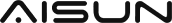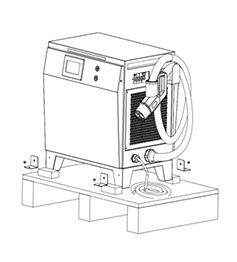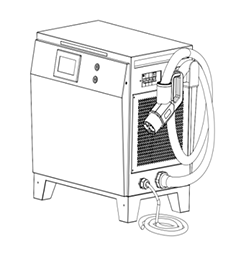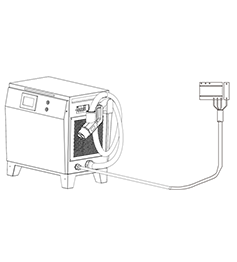PRODUCT VIDEO
QHIA TXOG KEV

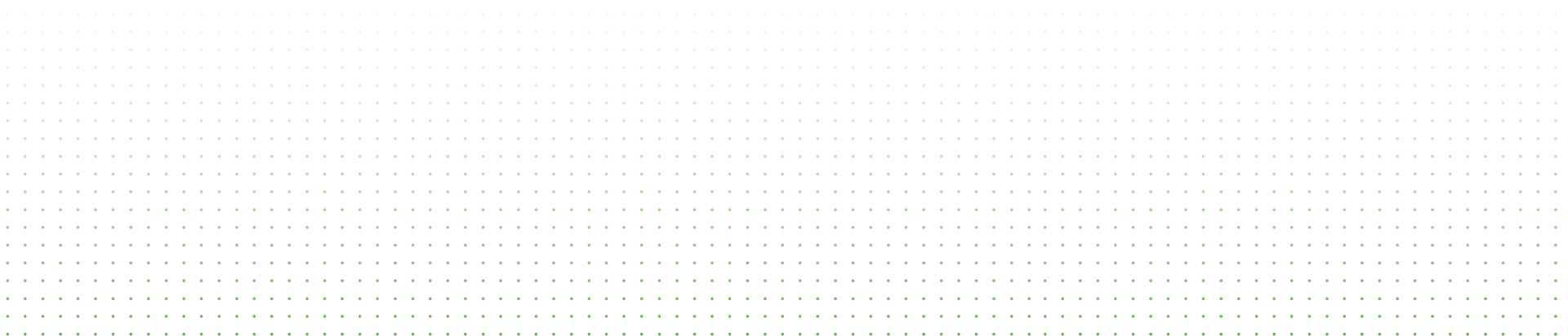
CHARACTERISTIS & ADVANTAGES
-
High input zog yam, tsis tshua muaj tam sim no harmonics, me me voltage thiab tam sim no ripple, siab conversion efficiency txog li 94% thiab siab ceev ntawm module zog.
01 -
Tau tshaj qhov dav input voltage ntau 384V ~ 528V muab roj teeb nrog kev them nyiaj ruaj khov.
02 -
Feature ntawm CAN kev sib txuas lus pab kom EV charger sib txuas lus nrog lithium roj teeb BMS ua ntej pib them nqi, ua kom them nyiaj nyab xeeb thiab roj teeb lub neej ntev dua.
03 -
Nrog Ergonomic tsos tsim thiab cov neeg siv-phooj ywg UI suav nrog LCD zaub, TP, LED qhia lub teeb, cov nyees khawm.
04 -
Nrog kev tiv thaiv overcharge, dhau-voltage, dhau-tam sim no, dhau-kub, luv luv Circuit Court, input theem poob, input over-voltage, input under-voltage, thiab lwm yam.
05 -
Kub-pluggable thiab modularized tsim los ua kom cov khoom siv tu yooj yim thiab MTTR (Lub Sijhawm Kho Kho) txo.
06 -
UL daim ntawv pov thawj muab los ntawm NB kuaj TUV.
07

APPLICATION
Muaj feem xyuam rau ntau hom kev lag luam tsheb nrog lithium-ion roj teeb built-in, piv txwv li, hluav taws xob forklift, hluav taws xob aerial ua haujlwm platform, hluav taws xob nkoj, hluav taws xob excavator, hluav taws xob loader, thiab lwm yam.

SPECIFICATIONS
| QauvTsis muaj. | Tom ntej: APSP-48V 100A-480UL |
| DC tso zis | |
| Rated tso zis zog | 4.8 KW TSI |
| Rated Output Tam sim no | 100 A |
| Output Voltage Ntau | 30VDC ~ 65VDC |
| Tam sim no Adjustable Range | 5A ~ 100A |
| Ripple | ≤ 1% |
| Stable voltage precision | ≤ ± 0.5% |
| Kev ua tau zoo | ≥92% |
| Kev tiv thaiv | Luv luv Circuit Court, Overcurrent, Overvoltage, Rov qab txuas thiab tshaj-kub |
| AC Input | |
| Rated Input Voltage | Peb-theem plaub-xaim 480VAC |
| Input Voltage Range | 384VAC ~ 528VAC |
| Input Current Range | ≤ 9A |
| Ntau zaus | 50Hz ~ 60Hz |
| Hwj chim Factor | ≥0.99 |
| Tam sim no distortion | ≤ 5% |
| Kev Tiv Thaiv Kev Tiv Thaiv | Overvoltage, Under-voltage, Overcurrent thiab Phase Loss |
| Ua haujlwm ib puag ncig | |
| Ua haujlwm kub | -20% ~ 45 ℃, ua haujlwm ib txwm; 45 ℃ ~ 65 ℃, txo cov zis; Tshaj 65 ℃, kaw. |
| Cia Kub | -40 ℃ ~ 75 ℃ |
| txheeb ze humidity | 0 ~ 95% |
| Qhov siab | ≤2000m, tag nrho cov zis tso zis; > 2000m, thov siv nws raws li cov kev cai ntawm 5.11.2 hauv GB / T389.2-1993. |
| Khoom Kev Nyab Xeeb Thiab Kev Ntseeg | |
| Rwb thaiv tsev muaj zog | Tawm tswv yim: 2200VDC Lub cev muaj zog: 2200VDC Lub cev muaj zog: 1700VDC |
| Dimensions Thiab Nyhav | |
| Qhov ntev | 600 (H) × 560 (W) × 430 (D) |
| Net nyhav | 55 KG |
| Ingress Protection Rating | IP20 |
| Lwm tus | |
| Tso zisPlug | REMA Plug |
| Txias | Forced cua txias |
INSTALLATION GUIDE
Dos And Don'Ts Nyob rau hauv Installation
- Muab lub charger rau ntawm kab rov tav. Muab lub charger tso rau ntawm ib yam dab tsi uas yog tshav kub-resistant. Tsis txhob muab tso rau pem hauv ntej. Tsis txhob ua nws txoj kab nqes.
- Qhov kev ncua deb ntawm cov cua nkag thiab cov phab ntsa yuav tsum ntau tshaj 300mm, thiab qhov deb ntawm phab ntsa thiab lub qhov hluav taws xob cua yuav tsum ntau tshaj 1000mm. Nyob rau hauv cov ntaub ntawv no, lub charger muaj txaus chav rau txias.
- Txhawm rau kom ua kom txias txias, lub charger yuav tsum ua haujlwm hauv qhov kub ntawm -20% ~ 45 ℃.
- Xyuas kom tseeb tias cov khoom txawv teb chaws xws li daim ntawv, cov hlau tawg yuav tsis nkag mus rau hauv lub charger.
- Thaum lub REMA ntsaws tsis siv, thov kom npog lub REMA ntsaws nrog lub hau yas kom tsis txhob muaj xwm txheej.
- Lub davhlau ya nyob twg hauv av yuav tsum tau ua kom zoo los tiv thaiv kev sib tsoo xws li hluav taws xob poob lossis hluav taws.

KEV PAB CUAM
-
01
Xyuas kom tseeb tias fais fab cables txuas nrog daim phiaj hauv txoj kev tshaj lij.

-
02

-
03
Nias lub khawm kom lub charger qhib.

-
04
Nias lub pob pib.

-
05
Tom qab lub tsheb lossis roj teeb tau them tag nrho, nias lub khawm Nres kom nres.

-
06
Disconnect lub REMA plug nrog lub roj teeb pob, thiab muab REMA plug thiab cable rau ntawm tus nuv.
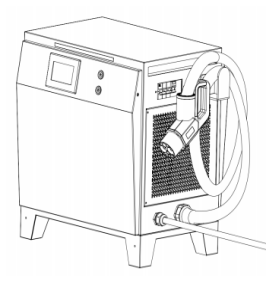
-
07
Nias lub khawm kom lub charger tawm.

Dos thiab Don'ts hauv Kev Ua Haujlwm
- Xyuas kom tseeb tias REMA ntsaws yog qhuav thiab lub charger sab hauv tsis muaj cov khoom txawv teb chaws ua ntej siv.
- Xyuas kom tseeb tias obstacles ntau tshaj 0.5M deb ntawm lub charger.
- Ntxuav cov cua nkag thiab qhov hluav taws xob txhua 30 hnub.
- Tsis txhob disassemble lub charger ntawm koj tus kheej, los yog hluav taws xob poob siab yuav tshwm sim. Charger tej zaum yuav puas thaum koj disassembling thiab koj yuav tsis txaus siab rau qhov kev pab cuam tom qab muag vim hais tias.

Dos thiab Don'ts nyob rau hauv Siv REMA Plug
- Lub REMA ntsaws yuav tsum txuas kom raug. Xyuas kom tseeb tias lub buckle yog zoo buckled nyob rau hauv lub charger chaw nres nkoj kom lub charging yuav tsis poob.
- Tsis txhob siv REMA ntsaws rau hauv txoj kev ntxhib. Siv nws kom zoo thiab maj mam.
- Thaum lub charger tsis siv, npog lub REMA plug nrog lub hau yas kom tsis txhob muaj plua plav lossis dej nkag mus rau hauv lub ntsaws.
- Tsis txhob muab REMA ntsaws rau hauv av casually. Muab tso rau hauv qhov chaw tshwj xeeb.